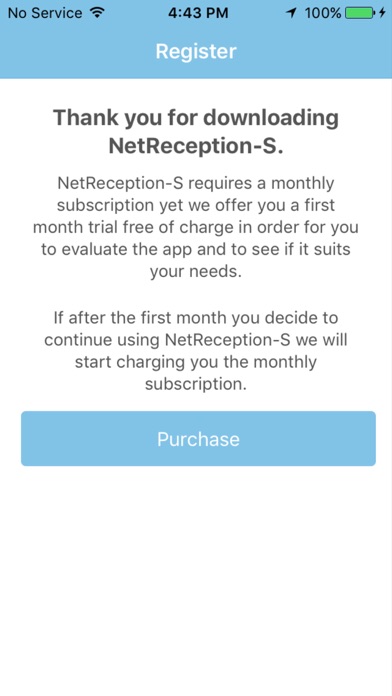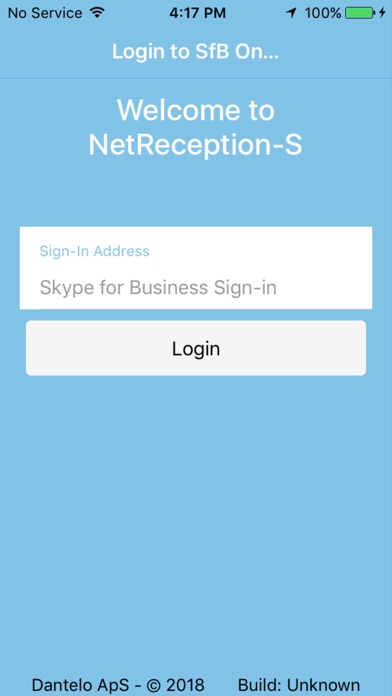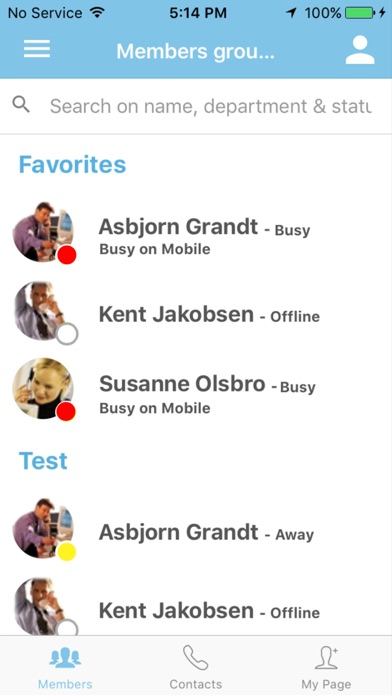NetReception-S app for iPhone and iPad
Developer: Dantelo ApS
First release : 04 Jun 2018
App size: 22.62 Mb
SKYPE FOR BUSINESS O365 (R) ENABLED MOBILE COMMUNICATION SOLUTION
NetReception-S is specifically designed for corporations who want to use mobile devices and mobile network based voice communication together with their Skype for Business (R) solution as their preferred corporate Unified Communications solution.
NetReception-S logs into and works in concert with Skype for Business Online (R) and provides most of the features of Skype for Business together with mobility.
Microsofts own Skype for Business (R) mobile client only detects and publishes user availability for calls connected through Skype for Business (R). To eliminate this problem, we invented NetReception-S which adds GSM mobile call status.
NetReception-S creates a hybrid between Skype for Business Online (R) and your mobile network based voice communication solution. The solution provides a fast and correct overview of your Skype for Business (R) colleague’s availability based also on their mobile device presence and thereby ensures quick and effective contact to your colleagues at all times.
In doing so NetReception-S will increase productivity of company users by up to 10 % and lowers calling costs while simplifying cooperation between people on the go and those in the office considerably.
NETRECEPTION-S FEATURES
• Hybrid solution with mobile device presence and mobile voice calling fully integrated with Skype for Business Online (R).
• The app provides a combined mobile- and Skype for Business (R) -presence enabled phonebook with Alphabetical or Group based views with search functions on user name, group name or availability.
• Easily make mobile voice calls, send SMS, Chat and make VoIP calls via the Skype for Business (R) mobile client or send e-mail to a Skype for Business colleague or groups from within the app.
• When a user is busy in a mobile call then Skype for Business (R) will show the user as “Busy on mobile”.
• The app automatically sends location information based on “Stationary” or “Moving” to Skype for Business (R).
• If a colleague is busy then enable “Notification” and automatically get a reminder when the colleague becomes available again for communication.
• Set your Skype for Business (R) status, location and Note message manually or create meetings directly from within the app.
• Integrated with the phones native phonebook enables a user to call any contact from within the app.
• Check your Voicemail from within the app.
• Easily activate (and cancel) call forwarding to Voicemail or Personal Assistant when you don’t want to get disturbed.
To use NetReception-S users need to have a valid Skype for Business Online (O365) (R) subscription.
SUBSCRIPTIONS
NetReception-S is available for a free 30 days trial after which a subscription will apply.
If you initiated your NetReception-S subscription through Apple, Payment will be charged to your iTunes Account at confirmation of purchase. Subscription automatically renews unless auto-renew is turned off at least 24-hours before the end of the current period. Subscriptions may be managed and auto-renewal may be turned off by going to the Account Settings after purchase. Any unused portion of a free trial period, if offered, will be forfeited when the user purchases a subscription to that publication, where applicable. You can visit Apples support pages online for information about managing your auto-renewing subscription.
BACKGROUND TRACKING AND BATTERY DRAIN
NetReception-S uses background location tracking to monitor the user movements and to monitor GSM call state changes in order to avoid getting called while travelling or being busy in a call. Continued use of GPS can have a negative effect on battery life. We are constantly improving our tracking software to ensure battery drain is as nominal as possible.
Privacy Policy: http://www.dantelo.com/privacy
Terms of use : https://www.dantelo.com/terms
Support: http://www.dantelo.com/support